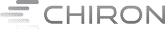Make sure all your data is secured with the Security and Compliance Center in Office 365. We will help you apply policies, generate reports and logs, manage governance and assign the correct permissions.

Labels
Labels are used for categorization and document retention. Use labels to classify content or manage records in Office 365
Labels can be applied manually across Office 365
– Outlook 2010 and later
– OneDrive
– SharePoint
– Office 365 Groups
Apply labels to content automatically
– Condition based
– Specific types of sensitive information( PII, Restricted)
– Specific keywords that match a query you create
More available features to protect your data
Data Loss Prevention
The Security and Compliance Center includes ready-to-use policy templates that address common compliance requirements, such as helping you to protect sensitive information subject to the U.S. Personally Identifiable Information (PII) Data Regulations and the U.S. Patriot Act.
Data Loss Prevention Policies can be applied to email or documents. When a DLP policy is triggered, protective actions are automatically applied to the content.
Governance and Reports
The Data Governance area allows you to import data to Office 365, apply archive policies to email, and apply retention policies to your SharePoint Online and OneDrive for Business libraries.
The Reports page in the Office 365 Security & Compliance Center allows you to quickly access audit reports for your SharePoint Online and Exchange Online organization.
Alerts
You can create an activity alert that will send you an email notification when users perform specific activity in Office 365.
There might be certain kinds of activity or activity performed by specific users that you really want to know about.
Instead of having to remember to search the audit log for those activities, you can use activity alerts to have Office 365 send you an email message when users perform those activities.
For example, you can create an activity alert to notify you when a user deletes files in SharePoint or you can create an alert to notify you when a user permanently deletes messages from their mailbox. The email notification sent to you will include information about which activity was performed and the user who performed it.
e-Discovery
eDiscovery – is the process of identifying and delivering electronic information that can be used as evidence in legal cases.
You can use eDiscovery in Office 365 to search for content in
– Exchange Online mailboxes
– Office 365 Groups
– Microsoft Teams
– SharePoint Online sites
– Skype for Business conversations
Office 365 provides two main tools for performing eDiscovery searches: the Content Search page and the eDiscovery page.